Job Management Dashboard
Welcome to JobHunnt Dashboard – your ultimate tool for organizing and managing your job hunt journey. With our powerful dashboard, you can effortlessly stay on top of your job applications, save time, and increase your chances of landing your dream job.
Try it NowGoogle & LinkedIn
- Download our Chrome extension
- Go to either Google Jobs or LinkedIn and search for job offers as usual
- Once you find a job offer you like, select it, then click on JobHunnt extension
- Our Extension will record all the details of the Job offer
- Click “Add to my Dashboard” to be able to organize and track the job application on your Dashboard
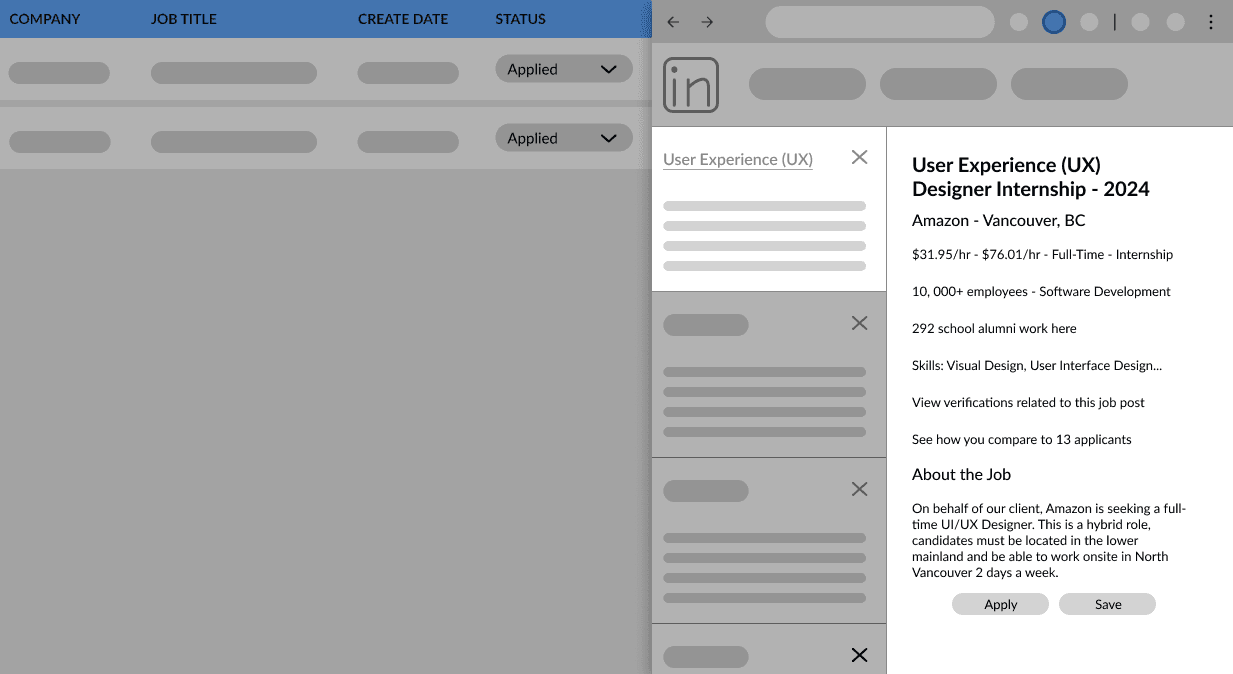
Save & Track Manually
- Find a Job application that suits your needs
- Go to dashboard and click on the + button to record the Job details
- Input the job information such as the company name, the job position, and the work requirements
- Select what action you have done since discovering the application. (Bookmarked, Applied, Interviewing, etc.)
- Once you’re done, you will be able to see all your job application progress on the Dashboard
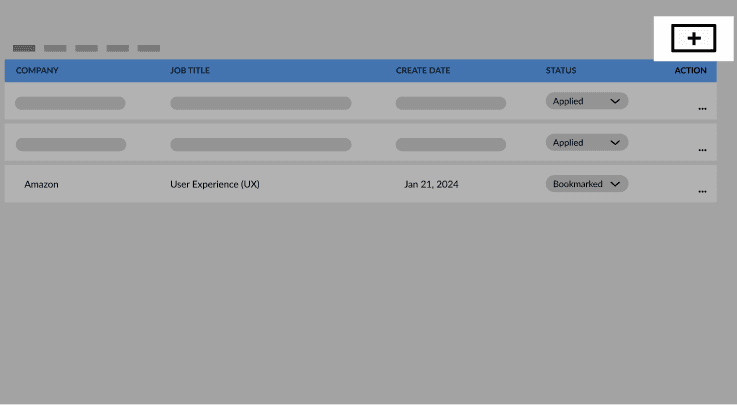
Notes & Organize
- Choose a job application you want to create notes for
- Go to the button on the right side of the application
- Select and scroll down to the option that says notes
- Select and capture important details, such as meeting notes, interview schedules, or offer numbers.
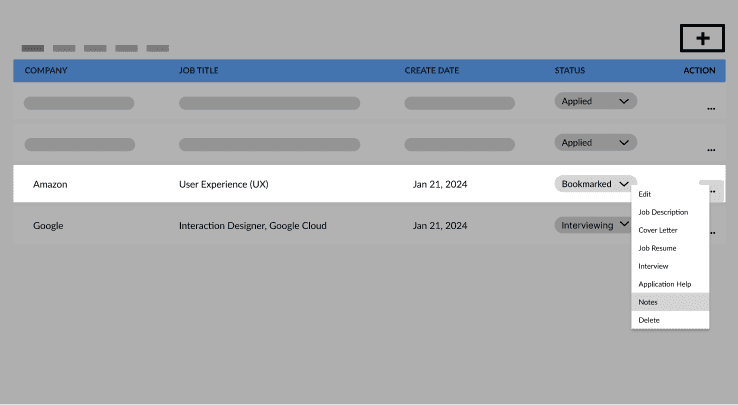
Right At Your Fingertips
Stay organized, update application statuses, add notes, and track your progress effortlessly, all from the palm of your hand.
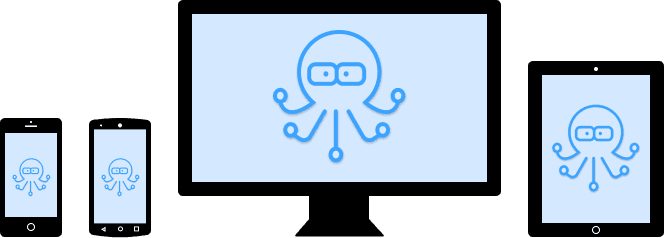
Ready to Start?
Ready to take control of your job search? Sign up for JobHunnt today and unlock the full potential of our Dashboard. Say goodbye to scattered application details and hello to a streamlined, organized, and efficient job hunt journey. Plus, don't forget to install our browser extension to seamlessly add jobs from LinkedIn, Google, ZipRecruiter, Indeed, Monster, Glassdoor and more with just one click. You can find more details about our browser extension here
Sign up now and start managing your job applications like a pro!
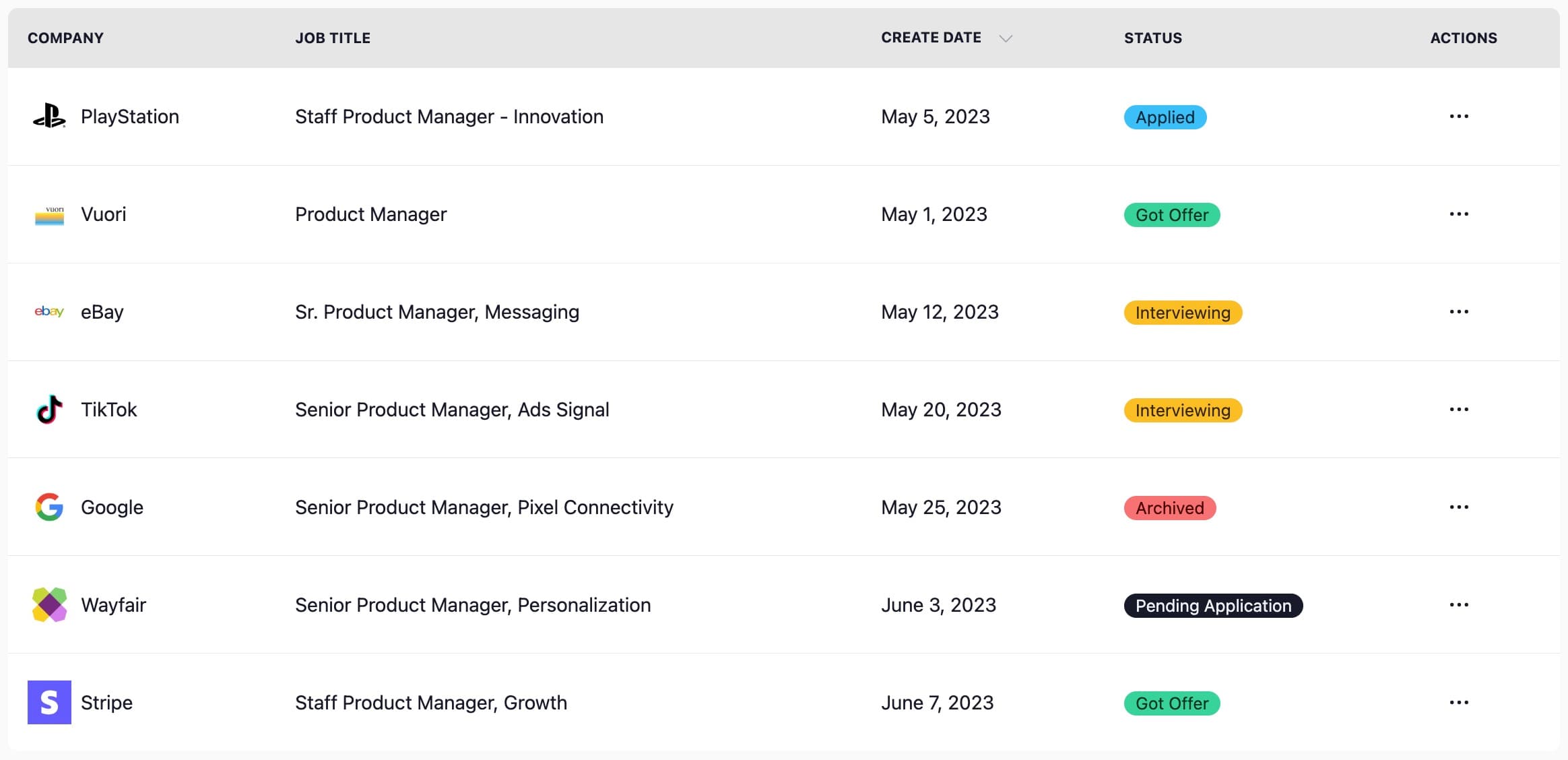
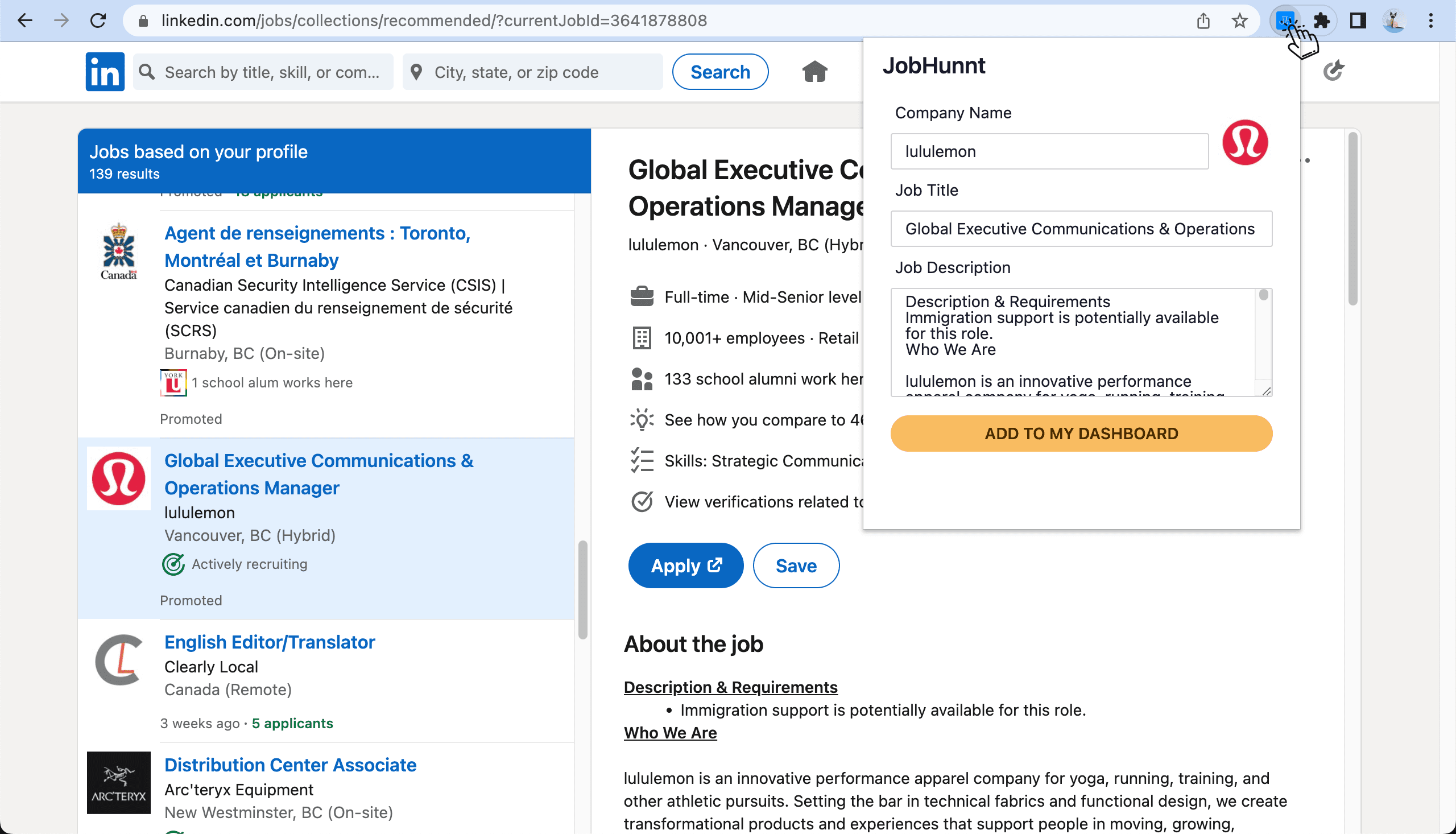
Our Dashboard empowers you to stay on top of your job hunt journey. With a centralized and organized dashboard, you can effortlessly update the status of your applications, add new notes, or archive positions that are no longer active. Spend less time on administrative tasks and more time focusing on securing your dream job.
By using JobHunnt Dashboard, you can streamline your job search process and maximize your efficiency. Easily keep track of your applications, monitor your progress, and make informed decisions based on real-time updates. With all your application details in one place, you can identify patterns, prioritize your efforts, and optimize your job hunt strategy.
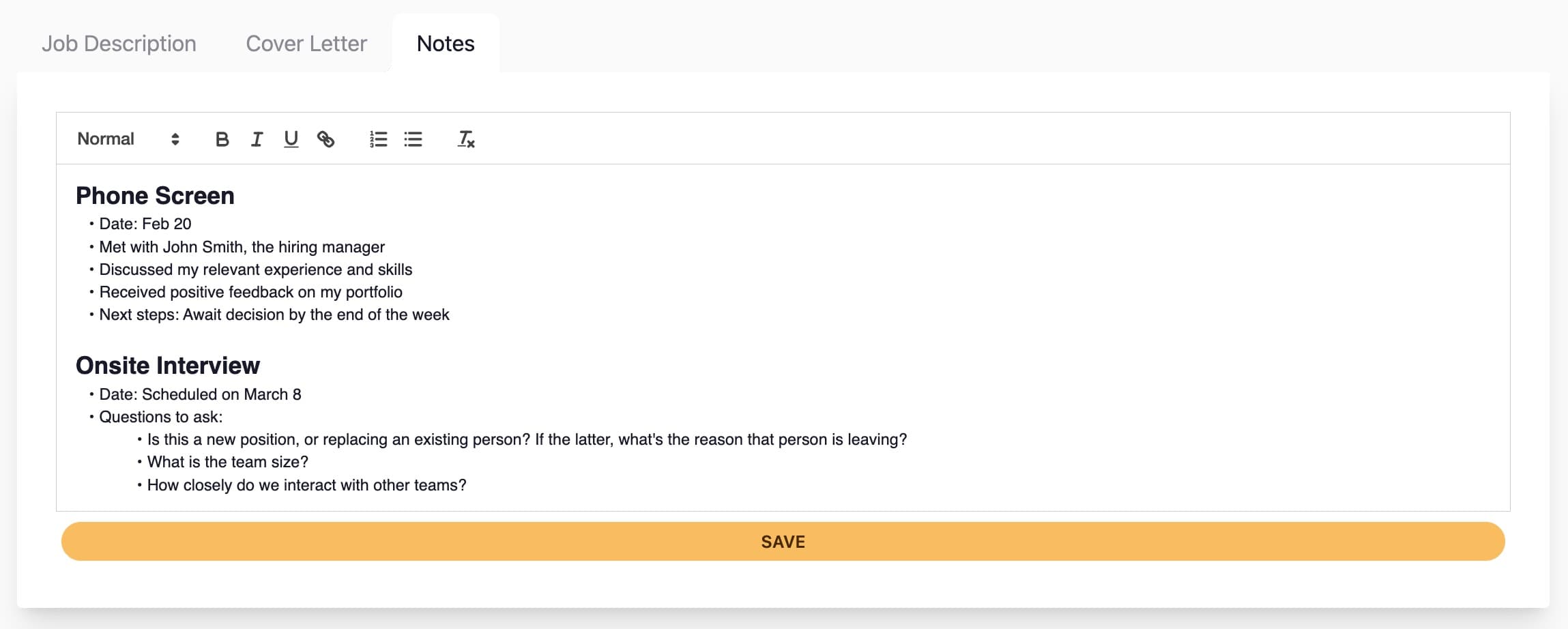
 JobHunnt
JobHunnt